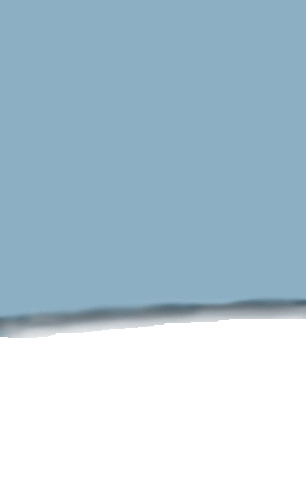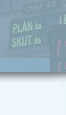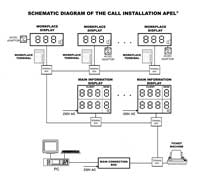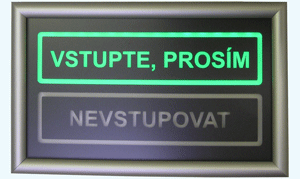|
|
|
|
|
|
|
|
|
|
|
|
Last update :
14. 4. 2016 000 11:31
|
|
|
|
|
CALL INSTALLATIONS APEL® |
|
The call installations enable you to get your services more quickly and effectively. They help to remove queues and so make the atmosphere for your clients and employees more comfortable.
|
|
|
|
| IT IS POSSIBLE TO USE THE CALL INSTALLATION: |
| in banks and other banking institutions |
| in offices |
| in shops |
| in doctors' waiting-rooms |
| in libraries |
|
|
|
|
|
| up |
|
| BENEFITS OF THE CALL INSTALLATION |
|
| CLIENT |
|
Client finds out his or her order and supposed time of attendance immediately after his or her entrance and printing a ticket ( eventually after registration in enquiry office) |
|
Client has assured the order without standing in the queue. He or she waits for displaying his or her number on the main display. |
|
Client can leave the waiting-room or the building - he or she can come back at the supposed time of attendance or can get an sms message. |
|
Stress and tangles among clients are reduced. |
|
As a result, the client is satisfied and will always like to come back to you. |
| up |
|
| EMPLOYEE |
|
Employee comes to the office, logs into the system and knows immediately how many clients there are in the queue. |
|
The employee calls clients individually, can organise time for each client and he or she is not disturbed at work. |
|
As a result, time organisation is better and the employee cheerful, which is a basis for well-done work and higher earnings. |
| up |
|
| MANAGER |
|
Manager has a perfect overview of clients and employees |
|
Manager keeps at disposition statistics about number of attended clients on the whole and also on single work places. |
|
Manager keeps at disposition statistics about time that is needed for each operation. |
|
This information enables an exact evaluation of employees and planning of the work. |
|
As a result, the manager has all needed information for the precise and effective management leading to efficient and going business. |
| up |
|
|
|
| COMPONENTS OF THE CALL INSTALLATION |
|
| CLIENT KEYBOARD WITH TICKET PRINTER (TICKET MACHINE) |
| Keyboard with a thermal line printer with smooth running. The keyboard is connected to system central. According to the required agenda it prints a ticket with order number, agenda code and supposed time of the attendance and sends the information to the system central. The number of buttons and their description is variable according to the number of required services.
|
 |
|
| up |
|
| CENTRAL OF THE CALL INSTALLATION |
The central consists of a PC (it can also include an LCD monitor, a keyboard, a mouse and an UPS)
with operating SW and the main connection box. The central records the information from the ticket machine,
divides clients according to the agendas, sends information about clients to the workplaces, receives information
from workplaces and sends information to the main information display. SW enables to make statistics of attended
clients. In case that a client registers and then doesn't come to the workplace, the requirement will be moved to
the end of the queue and then removed from the queue after some given time.
|
| up |
|
| WORKPLACE TERMINAL |
| It is used for communication of employees with the system. It contains a keyboard with
a display in a plastic case. It enables to login and logout the employee, calling the next client, recalling the client.
The number of buttons and their description is variable according to the customer's requirements.
|
 |
|
| up |
|
| WORKPLACE DISPLAY |
| It is placed near the single workplaces (counters…). It is used for the identification of
the workplace and for the display of order number of the client, who should come to the workplace. The display can have
a variable number of the workplace and client or a variable number of the client and a fixed number of the workplace.
It can be only permanent workplace number.
|
 |
|
| up |
|
| MAIN INFORMATION DISPLAY |
| It is placed in the area of a waiting-room or an entrance hall. It is used for calling the client with
the given number to the workplace he needs. All changes of the information on the display are accompanied by an acoustic
signal. It is possible to have a numeric display with the number of the workplace and the client or a text display for
showing the number of the client and the workplace and also for any other text information. The numeric information display
can have any number of lines according to the number of agendas or workplaces to be able to display the client's number till
the client comes to the workplace. Each display can be supplied with any permanent legend or graphics - agenda description,
colour resolution, arrows to the workplaces, name and logo of the company etc. It is possible to use more main information
displays in one call installation.
|
 |
|
| up |
|
| SIGN BOARD |
A part of the call installation is a sign board with permanent information about agendas and workplaces.
It also contains a description of using the ticket machine.
|
| up |
|
| GSM MODULE |
It is possible to supplement the call installation with the GSM module, which enables to send information about client's order to the client's mobile phone.
|
| up |
|
| SCHEMATIC DIAGRAM OF THE CALL INSTALLATION APEL® |
|
|
|
| OPTIONS OF THE CALL INSTALLATION |
|
| In case that each workplace is equipped with a PC and all workplaces are connected by the data
network, into which it is possible to connect the system central, it is possible to install a SW, which communicates with the
call installation, to each workplace. As a result it is not necessary to equip workplaces with the workplace terminals. |
If you have only one workplace, nevertheless, you can equip your entrance hall with a numeric display for order numbers of clients. The display can be controlled by a simplified controller directly from the workplace. |
| In case that each workplace is equipped with a PC and is connected by the data network and
the enquiry office is a part of the system, it is possible to equip this office with the SW. This office works as the
central and registration point (the employee in this office operates the ticket machine). This solution is suitable in
cases, when the segmentation of the agendas is difficult and it is necessary to get more information to the clients. |
 |
| up |
|
|
|
| ENTRANCE SYSTEM |
|
| The display placed near or above the door with changing of the sign
COME IN PLEASE in green colour and KEEP OUT PLEASE
in red colour.
|
|
| It ensures you and your client an undisturbed course of your negotiations. |
| Your client is informed immediately after the entrance if it is possible to come in or not. |
|
|
|
|

|
|
|
Jiraskova 31
506 01 Jicin
Czech Republic
phone:+420 493 532 352
fax:+420 493 534 931
e-mail: apel@apel.cz
|
|
|
|